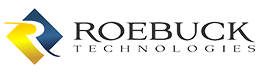Experiencing a data breach is one of the worst things that could happen to an organization. Although cybersecurity tools fend off many cyberattacks, hackers are skilled at breaking into systems without being detected. While a solid IT security system protects against most types of attacks, it is crucial to know how to recognize warning signs that your systems have been breached. Some of the major indicators are described below.
1. Sudden file changes
A hacker who successfully infiltrates a system typically tries to remain undetected. In just a few short minutes, a threat actor can make unnoticeable changes to system files. If an organization does not proactively monitor for changes made to critical files, a substantial amount of data could be compromised without being noticed.
Cyberattacks continue to increase in number and sophistication. Advanced security tools, proactive technology support, trained cybersecurity resources, and around-the-clock monitoring are necessary to detect alarming changes in real time. When an anomaly is detected, it is particularly important to know details related to any critical file changes, including who made the changes, when the changes were made, and why they occurred.
2. Locked user accounts
Being locked out of one’s accounts could be the result of a successful phishing scam, whereby a hacker has obtained – and changed – a user’s login credentials. Users who are locked out of accounts should immediately notify contacts as well as the IT department and/or managed services provider to minimize potential damages. If an online system has been compromised, inform the service provider that the account was compromised so credentials can be reset.
Utilizing multifactor authentication is one of the best ways to prevent being locked out of an account. A defense system requiring user validation creates an additional layer of security across all accounts, so device security does not rely solely on passwords.
3. Slow device and network performance
Another clear sign of potential malware infection is when a computer or software program freezes or crashes suddenly and frequently. This behavior may be attributed to malware or viruses monitoring your activities, corrupting your files, and consuming device resources. Malware also uses a substantial amount of network bandwidth, which causes computers and other connected devices to slow down.
Fortunately, tools such as antivirus programs can help identify the cause of a sluggish computer or slow internet connection. It is also best practice to report to an IT team and/or outsourced IT partner when devices and Internet connection slow down. IT professionals are equipped to determine if sluggishness is caused by malware or another issue.
4. Abnormal system behavior
Computers protected by several scanning tools are configured to detect a malware infection, especially during scenarios in which a user has visited suspicious sites or observed unusual behavior within the system. However, for devices, computers, and IT systems with insufficient cybersecurity protection, detecting a malware infection can take months.
Some common symptoms of abnormal system behavior include a slow browser, an unexplainable increase in pop-up messages, sudden computer or program crashes, and suspicious anti-virus warnings. System abnormalities could also cause a device to keep running even after it has been shut down, which could indicate active tampering by an internal or external agent. This and any other suspicious behavior should be reported immediately to the appropriate IT professionals.
5. Unusual account activity
One of the most concerning cases of a data breach is when a privileged user’s account is compromised. A compromised privileged account can be more damaging to an entire IT system than attacking a user who has no administrative access to sensitive corporate information.
Understanding increased risk makes it critical for organizations to regularly review account logs of users with administrative access privilege, determine confidential information viewed, and assess any permission changes made in the system. As many organizations have implemented remote working protocols, regarding staff with a healthy dose of suspicion can help thwart expensive data breaches.
Roebuck Technologies can help your business develop cybersecurity solutions that quickly detect suspicious activity within network systems. Let our IT security experts customize a cybersecurity solution that provides protection from data breaches — get in touch with our team today!