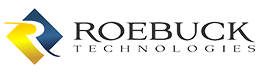Many small- to medium-sized businesses find it difficult to keep up with the breakneck pace of technological development, and this year won’t be an exception. In any conversation about business strategy, it’s never long before IT enters the equation. It’s better to start planning early and be prepared for the challenges that lie ahead. Here are 10 things that can get your technology started off right in 2020.
#1. Update your software
Outdated technology is one of the most common causes of a data breach. Hackers routinely exploit vulnerabilities in unpatched software, security systems, and operating systems (OS). Windows 7, in particular, has recently reached its end-of-life date, meaning Microsoft will no longer provide critical security updates and bug fixes for the OS. So if you continue to operate old software, you’ll expose your company to malware attacks and other cyberthreats.
To avoid this risk, you must stay on top of updates. An automated patch management system applies the most recent software updates across your entire organization to protect you from the newest threats. It’s also a good idea to carefully monitor software life cycles so you know when to retire old software and upgrade to a supported version, much like how you need to switch from Windows 7 to Windows 10.
#2. Manage your passwords
Passwords are vital to information security, but they can often be a weak link. People often choose convenience over security, using birthdays, pet’s names, or other generic terms for passwords. Many users even recycle their passwords across multiple accounts, which makes it easy for hackers to compromise personal information.
Now is a good time for you and your team members to initiate a password reset. Make sure your passwords are unique 12-character combinations with numbers and symbols sprinkled in to increase password complexity. A password manager can help you generate strong codes and store them for you in a secure vault. You should also enable single sign-on (SSO) to securely integrate all your apps and accounts under one strong set of login credentials.
#3. Use multifactor authentication
Don’t think passwords alone are enough to protect your online accounts. Phishing scams and cyberattacks usually target passwords to steal sensitive data.
Multifactor authentication (MFA) introduces an additional verification method — such as a one-time SMS passcode or fingerprint scan — so the safety of your data doesn’t rest entirely on passwords. This means hackers won’t be able to break into your accounts even if they manage to get your passwords.
#4. Provide security awareness training
New cyberthreats crop up every month, and a large portion of them tend to be social engineering scams that trick people into downloading malware or giving away personal data. If your team members aren’t up to date with the current threats, you could be leaving your company open to unnecessary risk.
To address this vulnerability, hold a quick refresher lesson regarding online safety. By the end of the session, employees should know to patch software regularly, avoid connecting to unsecured public networks, and steer clear of unsolicited emails with strange links.
#5. Update and test your backups
You probably have some kind of backup and disaster recovery strategy, but it will be of little value if it hasn’t been kept up to date and tested rigorously. Are cloud backups fully optimized? Do you have other backup media like external hard drives or secondary storage facilities? Does everyone on your team know what they’re supposed to do or whom to contact during an unexpected incident? Now is a good time to test your backup and recovery systems and ensure you have all the redundancies in place to keep your business running if disaster strikes.
#6. Automate repetitive processes
Automation is the key to running a more efficient business and boosting employee productivity. The general rule is that, if a process can be automated, it should be. This practice will help reduce chances of human error while boosting productivity and morale through the elimination of tedious manual tasks.
#7. Migrate to cloud-based software
Chances are, you’re probably already using the cloud in some way, like web-based email and online storage. However, much like automation, if there’s an application that is a good fit for the cloud, then it’s probably time to migrate it. Transitioning to the cloud will allow you to boost productivity and employee mobility.
#8. Retire old equipment
Every piece of hardware has a limited life cycle, after which support for the device will expire. The average lifespan of a computer, for example, is three to five years. You can prolong the life of your hardware with component upgrades, but if your once lightning-fast machine has slowed down to a crawl, it may be time to replace it with a newer model. Although purchasing new equipment may be a significant investment, it provides a significant productivity and efficiency boost.
#9. Clean your hardware
There’s no need to wait until spring to carry out a little spring cleaning. After a few years, computers can get clogged up with dust, which increases power consumption as well as the risk of overheating. In a worst-case scenario, an excessive buildup of dust can cause a short circuit. You can avoid this problem by turning off your computer and using short bursts of compressed air to blow out the dust from internal components.
#10. Find the right technology partners
For small to medium-sized businesses, it’s practically impossible to maintain a fully equipped and staffed in-house IT department. Neither is it necessarily desirable, since in-house resources lack scalability. If you haven’t done so already, consider outsourcing your IT or supplementing your internal team by partnering with a leading managed services provider (MSP) like Roebuck Technologies.
Roebuck Technologies provides innovative technology solutions with reliable performance and the expert guidance needed to manage them. Connect with us today to learn more about our services and set your business up for success in 2020.