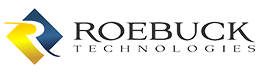In this season of social distancing, many businesses are figuring out “on the fly” how to work from disparate remote locations. For businesses whose teams are working from home, providing the right support and tools to employees can significantly improve productivity. To help you get the most out of your remote workforce, follow these practical tips:
In this season of social distancing, many businesses are figuring out “on the fly” how to work from disparate remote locations. For businesses whose teams are working from home, providing the right support and tools to employees can significantly improve productivity. To help you get the most out of your remote workforce, follow these practical tips:
Maintain open lines of communication
Look back to when you were still able to manage team huddles in conference rooms or just tap someone on the back to ask a quick question. While the immediacy and convenience of such interactions can’t exactly be replicated remotely, there are online tools to enhance collaboration and help employees stay on top of tasks. We recommend that distributed teams (i.e., teams composed of individuals who are scattered across different locations) keep utilizing the tools used prior to social distancing. Familiar software can help maintain a semblance of normalcy. For example, if your team has been using a project management app like Microsoft Teams, then continue using it. Teams also benefit from augmented interactions using integrated communication platforms so that conversations and discussions still happen, albeit virtually:- Quick messages and questions – Agree on a common time period where each individual is reachable via chat apps like the one included in Microsoft Teams. Also, have group channels so that if one person has a question, everyone in a channel benefits from the answer.
- One-on-one in-depth discussions – Brainstorming, clarifications, and troubleshooting can be done over VoIP using RingCentral or other similar tools.
- Project delivery and non-urgent messages – Upload submissions or provide updates like accomplishment reports to the entire team via email or project management apps such as Microsoft Planner.
- Group discussions – Regular video conferencing meetings via apps like Zoom, which is included with a subscription to RingCentral, are useful for discussing issues as a group, addressing one-off questions in bulk, bouncing ideas off one another, and celebrating individual and team accomplishments. More than being good practice productivity-wise, group sessions help break the feeling of isolation that accompany working remotely.
Ensure a productive remote workforce!
Enter your name and email address on the respective fields on the right to receive our FREE guide to ensuring your staff's productivity while working remotely.