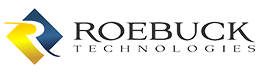Remote workers using personal smartphones and tablets to perform business tasks has become commonplace. Businesses should implement policies to reduce exposure to cybersecurity risks resulting from unprotected personal devices. A bring your own device (BYOD) policy allows workers to be flexible and productive, whether working from home or at the office.
IT managers should help remote workers select the right equipment, teach them how to set up a virtual private network, recommend an Internet Service Provider, and provide guidelines on the use of personal devices.
As employees are granted the freedom to use personally-owned desktops, laptops, and mobile devices, businesses should enforce policies to avoid compromising business data. To implement a successful BYOD policy, please review as follows:
Consider the pros and cons
BYOD is not a good option for all businesses, and companies should consider the pros and cons outlined below before allowing personal devices for business use.
- Security – Security is a significant concern with BYOD implementation. Unless BYOD devices are well-managed and protected by IT professionals, there are substantial risks to the company network. Businesses in highly regulated industries such as healthcare and national defense may not find it feasible to adopt BYOD because of the potential for sensitive data or communications to be compromised.
- Costs – Employees may ask to be reimbursed for costs incurred to replace broken computers and equipment, as well as monthly costs to access the Internet. Allowing the use of personal devices does not guarantee lower IT costs, and may make IT expenditure less predictable.
- Lack of IT resources and capability – Business IT teams with limited time or expertise may already be at full capacity. Being required to manage non-corporate-issue devices may further stretch limited resources.
Establish a formal BYOD policy
A BYOD policy must address important security issues relevant to the company. Best practices indicate a formal policy should cover governance, acceptable use, and monitoring. The policy may indicate concerns regarding the following:
- Which messaging apps are acceptable
- Granting the company permission to access BYOD devices that contain sensitive data
- Guidelines for obtaining support for BYOD devices
- Protocols to be followed in case of a lost or stolen device, or employee resignation or termination
- Requiring staff to sign a formal document to acknowledge reading and understanding the policy
Identify the scope of acceptable devices
It may be necessary to identify the types of devices that staff are allowed to use for work to ensure monitoring will be effective and to avoid security incidents. Factors for consideration include device make or model, compatibility with the company’s BYOD management software system, as well as employees’ device preferences.
Enforce strict rules on usage of company and personal data
Employees must be made aware of individual responsibilities in preventing a breach, such as by separating personal and company data. At the same time, IT managers must protect company data without compromising employees’ personal files.
To secure company data, employees must download and install only company-approved applications on all laptops, mobile devices, and/or tablets used for work, especially apps used for accessing company data and business communications. These apps must be ones that can be deleted remotely should a device become compromised, lost, or stolen. Additionally, multifactor authentication must be enabled on all devices.
Simplify the BYOD application process
To encourage employee compliance, make it easy for staff to receive approval to use personal devices. Rather than requiring employees to submit paper documentation, utilize online tools for creating forms for employees seeking permission. Another effective way to streamline the approval process is to reduce the number of people needed to provide approval.
Continuously monitor remote workers using personal devices
It may be more challenging to monitor IT issues and employee behavior when a majority of staff are working remotely. A mobile device management solution that allows real-time data monitoring, malware detection, and centralized installation of updates could be useful for many businesses. Select a solution that fits your needs, pain points, and budget.
Working with IT professionals who can help manage your technology resources will help your company adapt and remain competitive as the pandemic continues to reshape the way businesses operate. Call Roebuck Technologies for a technology assessment today.