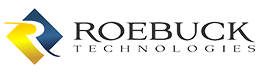Mobile devices have revolutionized the way we conduct our personal lives – from the way we communicate to how we consume entertainment and seek information. Mobile device usage has profoundly affected our professional lives as well, with people often using a multiplicity of handheld computers throughout the business day.
Despite the benefits of flexibility and convenience, mobile devices present security vulnerabilities, as handheld computers tend not to be protected by company networks and firewalls. Many companies depend on each employee to exercise prudence to prevent security incidents while using mobile devices. With widespread use of mobile devices, reliance on employee judgment is neither a dependable strategy nor an acceptable expectation to burden team members who must use mobile devices for work activities.
Mobile device management (MDM) solutions, such as the cloud-based Cisco Meraki Systems Manager, allow businesses to monitor and protect the usage of mobile devices in relation to the established corporate security policies. Key capabilities that leading-edge MDM solutions offer include as follows:
Device security policies
MDM solutions allow businesses to restrict access to company networks and data through a variety of conditional protocols. Restrictions provide increased control over what devices and use cases are appropriate for business access. Types of security policies that can be implemented include:
- Role-based access controls – Restrict data access to what is necessary for each employee role
- Location-based policies – Limit access to certain geographic areas, or to devices connected to unsecured networks
- Application restrictions – Block access from devices with unverified third-party applications
- Minimum operating system restriction – Restrict access to devices that have outdated operating systems and more easily manage other security measures by ensuring a similar baseline infrastructure across devices
- Jailbreaking policies – Deny access from devices that have undergone illegal third-party tampering due to the inherent risks involved and the removal of security features
- Device security configurations – Limit access to devices that fail to meet minimum security requirements with regards to anti-malware, encryption, and security patches
Remediate high-risk devices
With a centralized MDM dashboard and customized triggers, proactively identify devices that do not comply with security policies to enable appropriate personnel to take necessary action.
For instance, an automated alert can be sent when devices violate cybersecurity policies. Devices that remain at risk can be remotely locked from accessing company systems and data to minimize the potential of a security breach.
Remotely retire and wipe devices
MDM tools like Cisco Meraki enable devices to be remotely decommissioned from the company’s system in case of a security threat. For example, one of the most common issues encountered with mobile devices is theft or loss. If devices fall into the wrong hands, sensitive data could be accessed by unwanted parties.
In case of device loss, a security compromise can be prevented by revoking access privileges, uninstalling company apps, and removing data from the device. The feature of remote wipe or selective wipe is also useful when employees leave the company but retain devices, either personal or corporate-owned, that previously had been granted access to sensitive company records.
Mandatory multifactor authentication (MFA)
MFA is a security feature aimed at mitigating the vulnerability of traditional passwords to cyberattacks. MFA adds security layers such as biometric scans, SMS codes, phone calls, or passwords to improve security. MFA makes it difficult for hackers to acquire more than one type of login credential to gain corporate access. With MDM, the adoption of enhanced security features can be made mandatory for devices with access to company data.
Company-wide patch and software deployment
MDM allows IT personnel to push updates to software and security features across all registered devices, whether through user prompts or automatic updates. Centralized deployment eliminates the need to update each device separately, which is considerably time-consuming and often error-prone process.
Ultimately, MDM is essential for any business that has remote workers using their own devices. If this sounds like your business, Roebuck Technologies can guide you in implementing MDM into your processes and systems, ensuring a more robust and secure business. Contact our IT specialists now to learn more about our cybersecurity services and solutions.